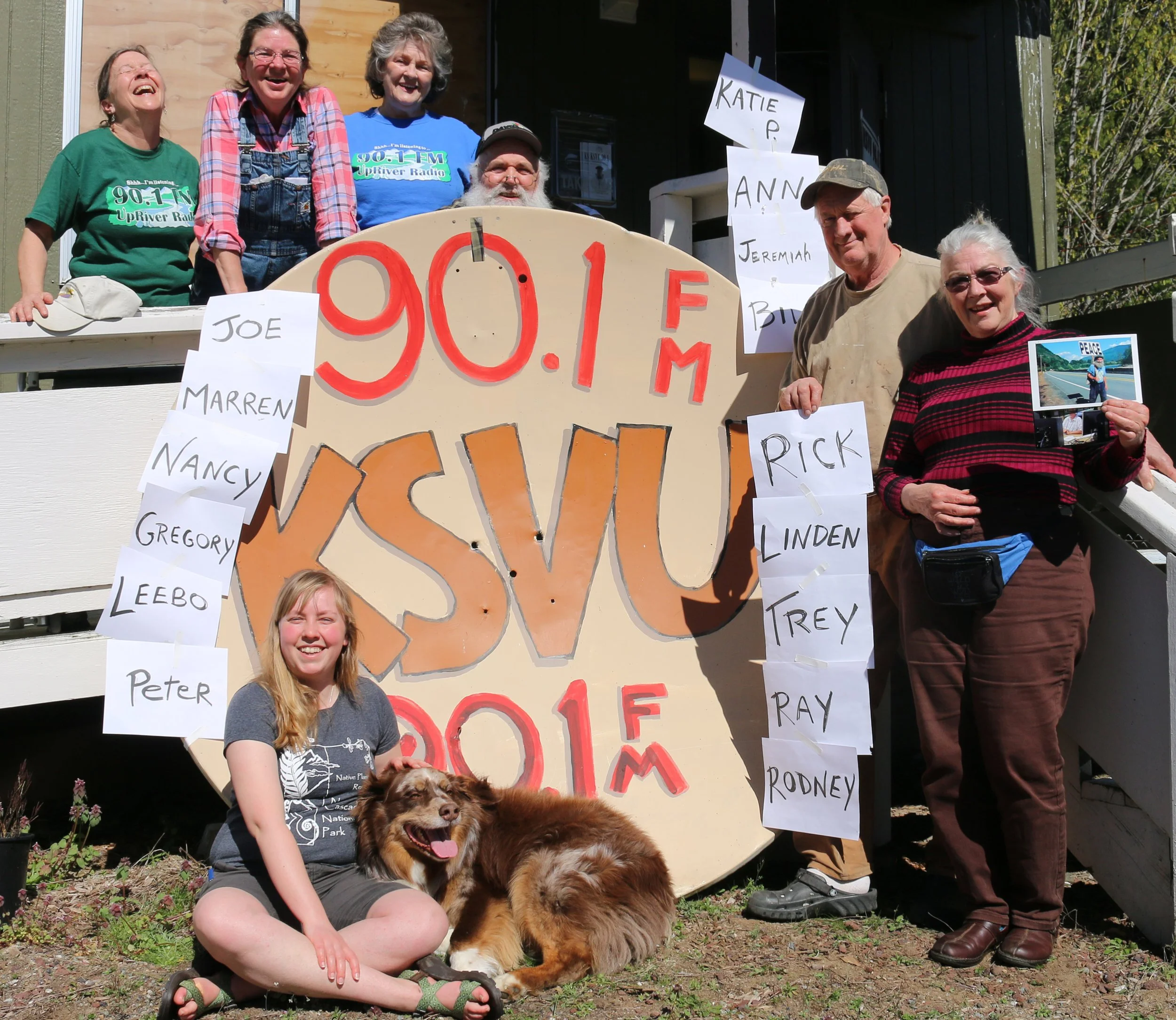Support KSVU!
Why donate?
KSVU is a non-commercial educational radio station supported with funding from Skagit Valley College (SVC), business and non-profit underwriting, grants, and donations from listeners.
Show your support for KSVU and its mission to provide diverse, inclusive, non-commercial, local radio for the Upper Skagit Valley by donating today. Your donation will help us keep KSVU on the air and enable our staff and volunteers to keep on producing the shows you listen to.
To make a secure one-time donation, visit SVC’s donation page, using the button below. Thank you!
Recurring Donations
You can set up a recurring donation payment through your bank’s bill pay system.
Tax Benefits
Donating to KSVU can be a tax-deductible, charitable contribution.
KSVU group photo from the Concrete Herald. (2016)
Getting KSVU’s new Nautel VS2.5 transmitter ready for installation. (2017)